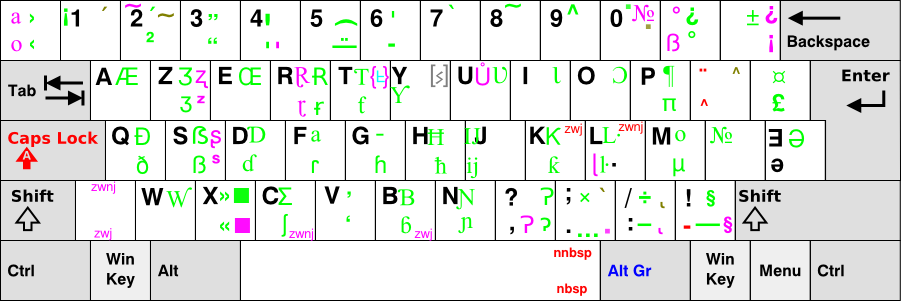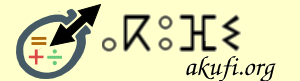Asebter agejdan Asmel-a Asmel-a Tizedmin Tizedmin Irmad Irmad Tira Tira Nall Nall |
TIFINAƔ > talaṭinit
I tmura n tefriqt akked tmurt n Fransa
Anasiw amagnu amaziɣ, tasenfelt 1.36, 13/09/2011
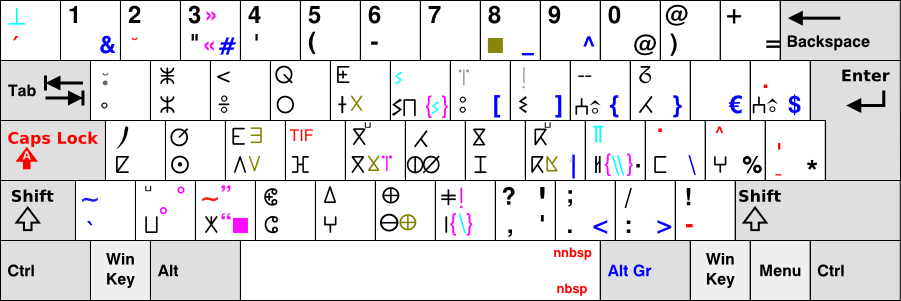
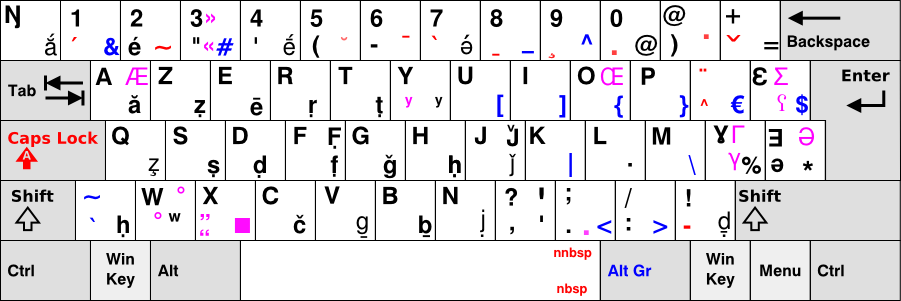
(SVG keyboard templates thanks to Wikipedia).
Zedmed-d TIFINAƔ- talaṭinit- anasiw Tamazight_FL
(tasenfelt 1.36, anasiw ileḥḥu s wudem n tfinaɣ; ma trim ad yelḥu s tlaṭinit, tekkit ɣef “Caps Lock”)
Quick Start :
Download and unzip the package, then click on the installation script (berfl-136_complet\berfl__3\setup.exe) to install the keyboard layout. Read the enclosed short .pdf guide to see how to start typing Berber.
Then if the layout is not already available for French, go to the Windows configuration panel and add the "Tamazight_FL" (Tamazight, TIFINAGH/Latin, AZERTY) keyboard for the French language. It might be necessary to reboot if the layout's name is displayed as a blank on the language bar.
When typing Tifinagh, make sure you have selected a suitable Tifinagh Unicode font (e.g. Hapax Berbère) containing Tifinagh letters, otherwise you will see only empty squares or ??. The same applies for typing Latin letters with accents (Doulos SIL or Gentium SIL recommended).